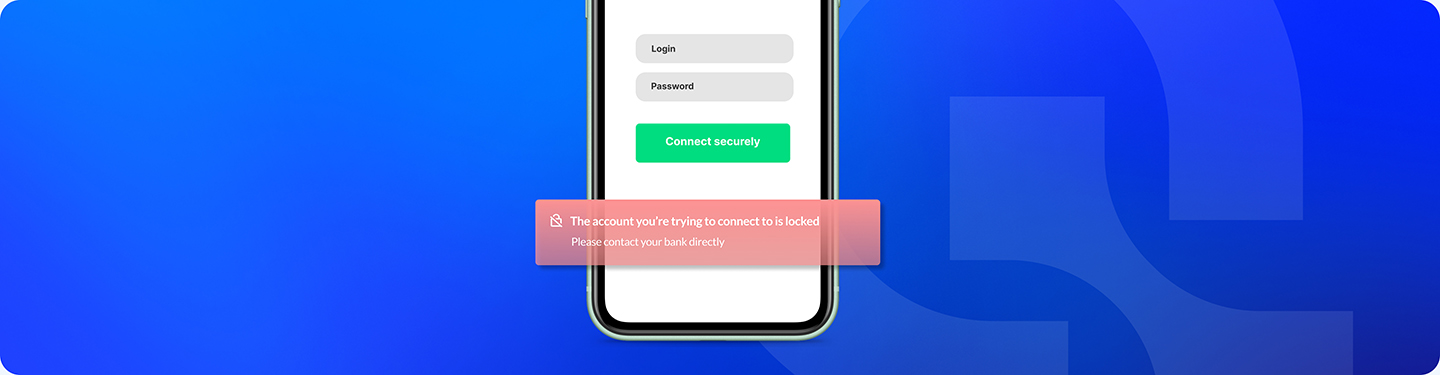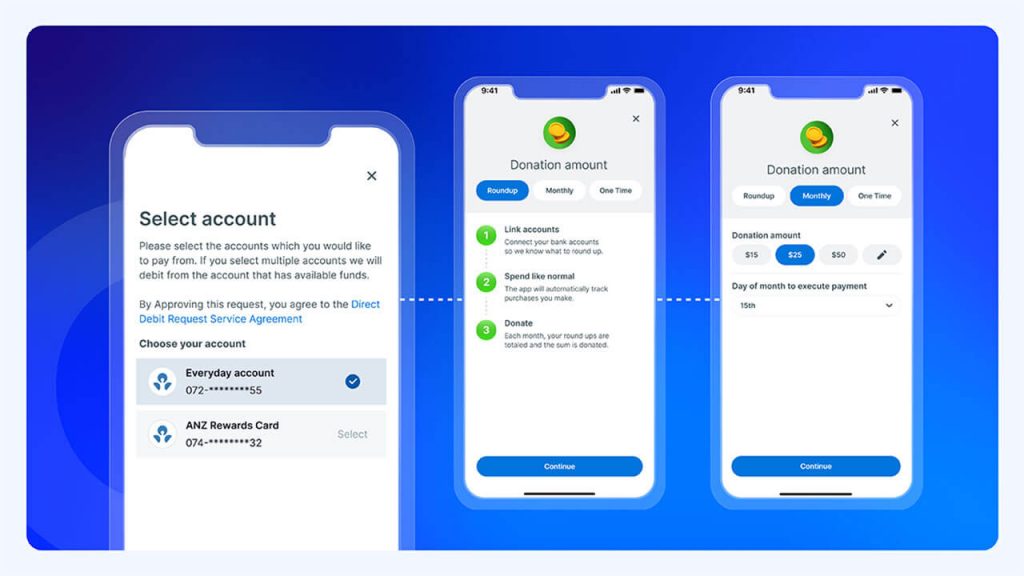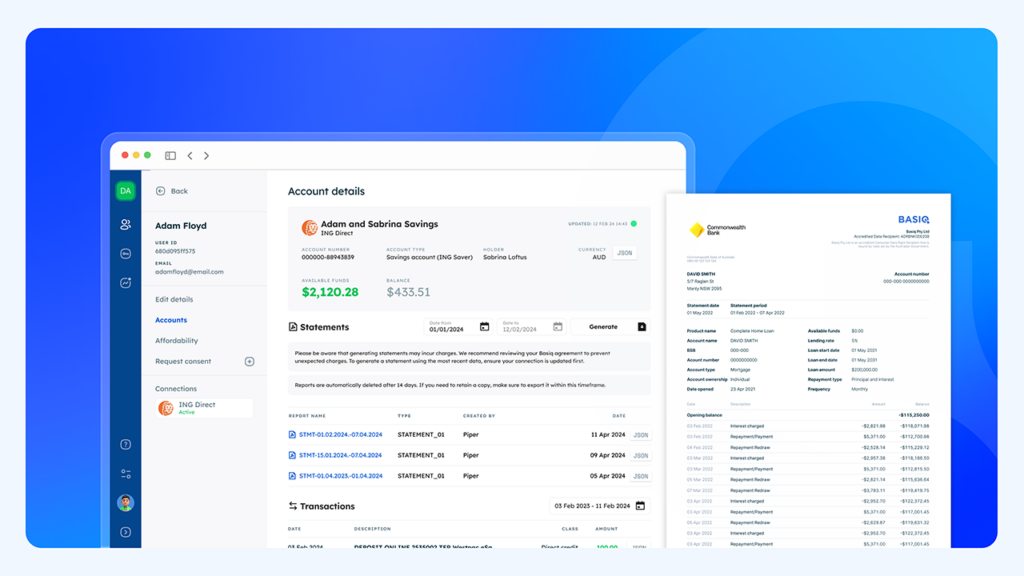Streamling onboarding by enabling customers to self-resolve errors
Customer onboarding is one of the most important processes to get right when scaling and delivering financial services.
Poor onboarding experiences mean you and your team have to work harder to convert the same amount of customers. Marketing teams need to attract more visitors and Support teams spend time guiding confused users and troubleshooting issues that could have been self-resolved.
Some of our partners have found that +80% of support issues could have been self-resolved. That’s why we’ve added detailed messages for invalid-credentials that you can pass straight onto your customers to guide them into a successful onboarding.
How it works
In order to connect to financial data your customers need to provide consent by logging into their financial institution(s). Most of the time this is a quick and easy process but in cases of invalid-credentials a few extra steps may be required. Clear, specific and well-placed error message copy can go a long way in improving user experience.
To make this easier we now provide granular title and detail messages that tell your users why an error has occurred and what they can do next.
The error code still remains the same which means current and new partners can pass these messages straight onto users and jumpstart the resolution process for the below scenarios:
- When usernames and passwords don’t match
- When a user is locked out of their internet banking
- When multi-factor-authentication is enabled (we are in the process of adding support for MFA)
For cases outside of the above, we’ll provide a generic invalid credentials message to help guide support.
As an example, check out the code we return in the case of invalid usernames and passwords.
{
"title": "verify-credentials",
"status": "failed",
"result": {
"code": "invalid-credentials",
"title": "Cannot login to target institution: invalid username or password.",
"detail": "Cannot login to target institution: invalid username or password. Please check credentials and try again."
}
}For the full list of error codes, you can head to our API docs.
If you’re building a fintech solution and need ongoing access to banking data, get in touch with the Basiq team.
Article Sources
Basiq mandates its writers to leverage primary sources such as internal data, industry research, white papers, and government data for their content. They also consult with industry professionals for added insights. Rigorous research, review, and fact-checking processes are employed to uphold accuracy and ethical standards, while valuing reader engagement and adopting inclusive language. Continuous updates are made to reflect current financial technology trends. You can delve into the principles we adhere to for ensuring reliable, actionable content in our editorial policy.